Packaged Data Sources
For some types of configured data sources, there are options to use predefined 'packages' instead of building the models manually from scratch. These are extremely useful for many of the web based data sources that are not easy to use or decipher and simplifies the modeling experience for the user rather than having him/her make all the (sometimes) complex decisions of how to build and configure a data source for a model.
Packages represent predefined model definitions that include all the key elements of the model : data set / table selections; column and measure selections; relationships; and appropriate hierarchies.
Packages do NOT contain the details of the data source connection (these need to be pre-configured in the admin). Neither to they include security settings or the data from the data source itself.
Using Model Packages
There are 4 data source connectors that currently support packages: SalesForce, Twitter, Zendesk and Google Analytics.
NOTE: For each connector the user can elect to use the "custom" package option which is the default and simply reflects the ability to build the model from scratch like all other data source types.
SalesForce and Zendesk packages appear as shown below. Users first select the configured data source (blue highlight) and then select one of the matching packages below it (orange highlight). In the next phases of the modeling, the predefined selections and settings are applied.
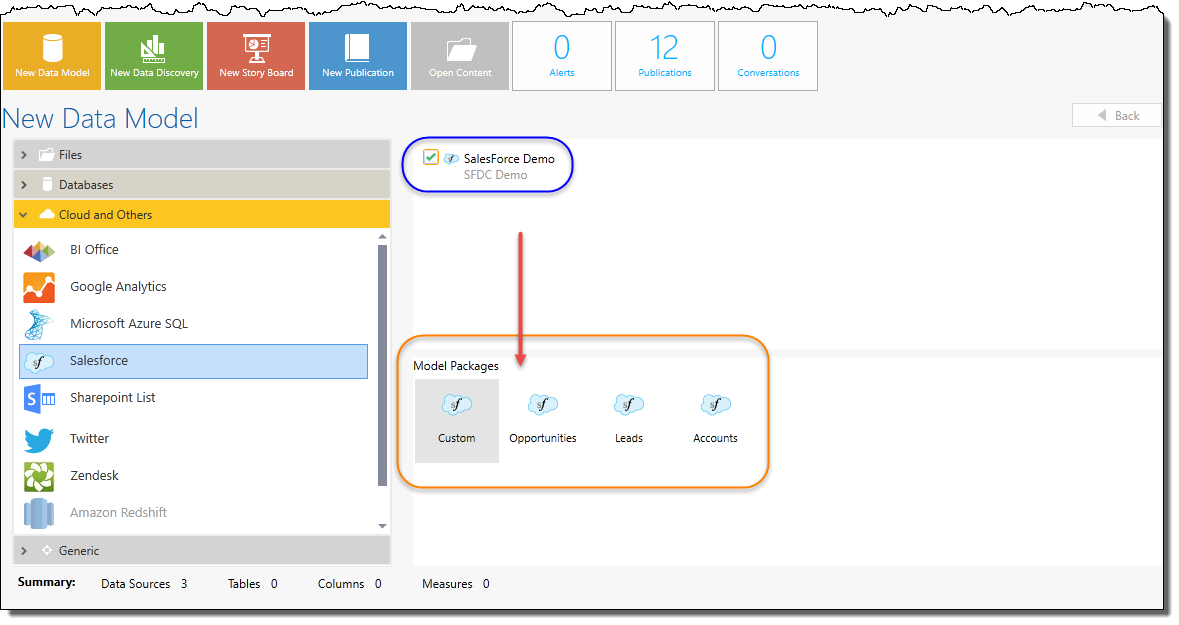
For Google Analytics, the interface is similar, however, the user is prompted to also select the target web site that will be used in the analysis (blue highlight below).
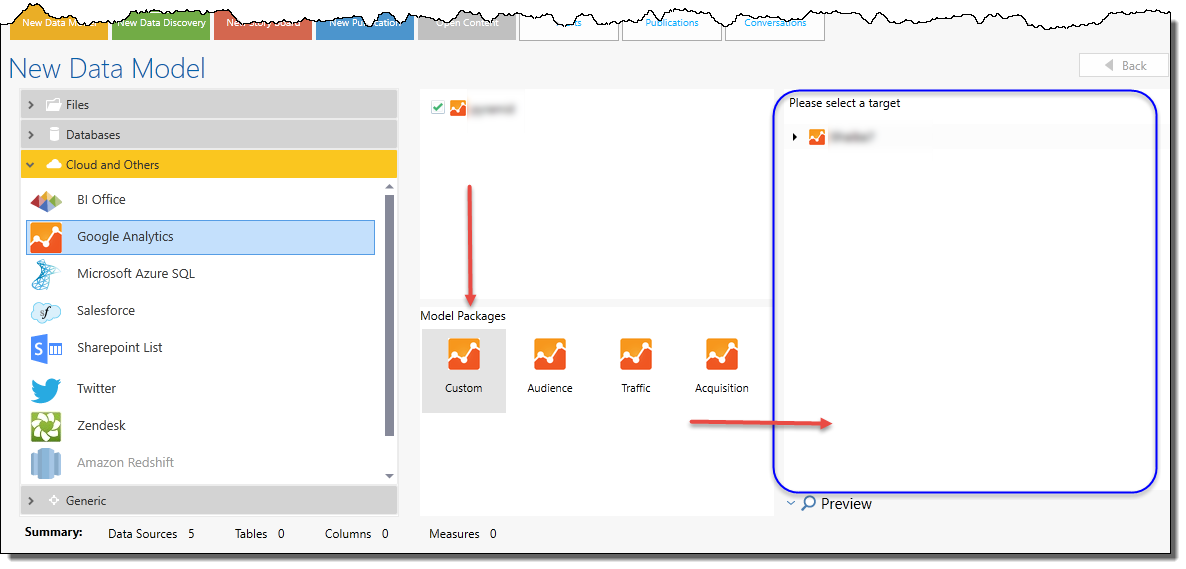
For Twitter, the user is required to provide the search term in the right hand panel.
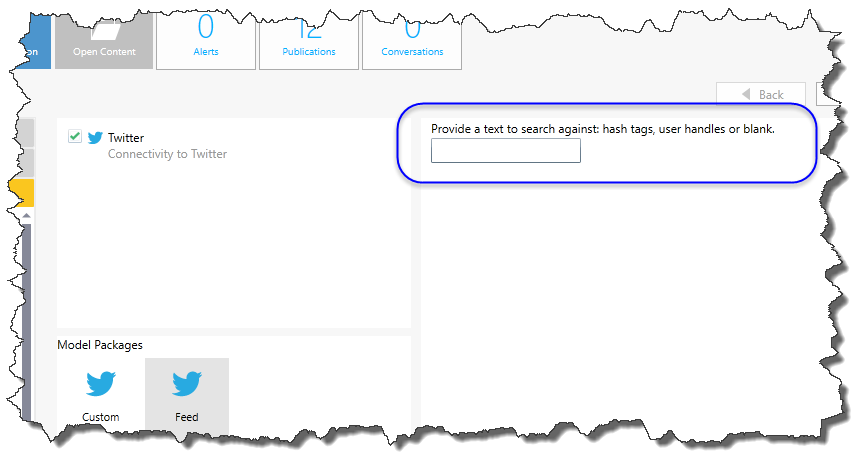
Packaged Reports
Usually, for each packaged data source, a matching set of basic reports is also available (blue highlight below). Users can choose these matching reporting (orange highlight) in the finalization step of the modeling process. The reports are predefined and will be 'wired' up to the new data model.
IMPORTANT: If the underlying package was edited and changed in the modeling process, packaged reports may not be available or may not work once deployed.
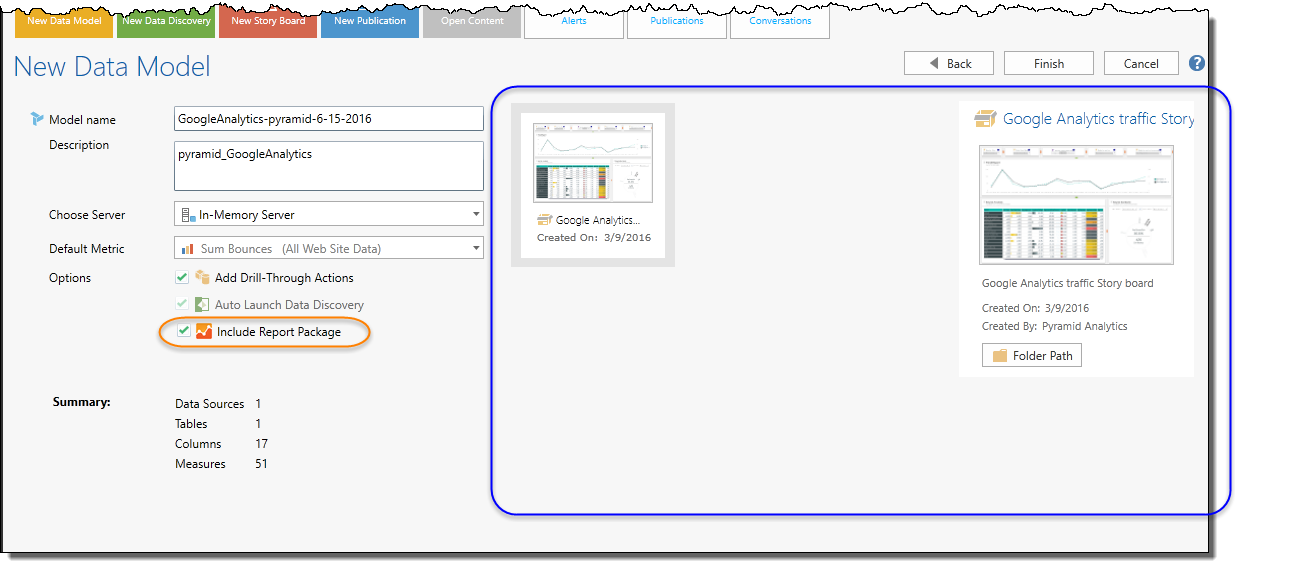
Home |
Table of Contents |
Index |
User Community
Pyramid Analytics © 2011-2022

